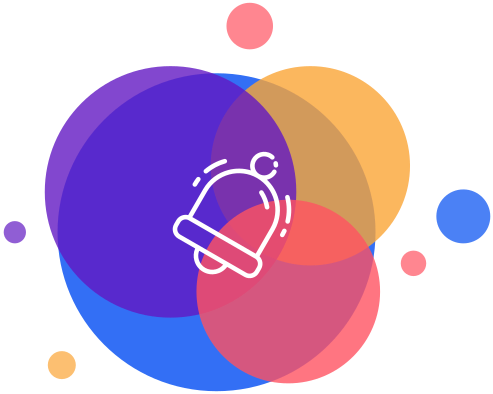How to Create a Popup
Each popup is a separate custom post that you can create just like a regular blog post.
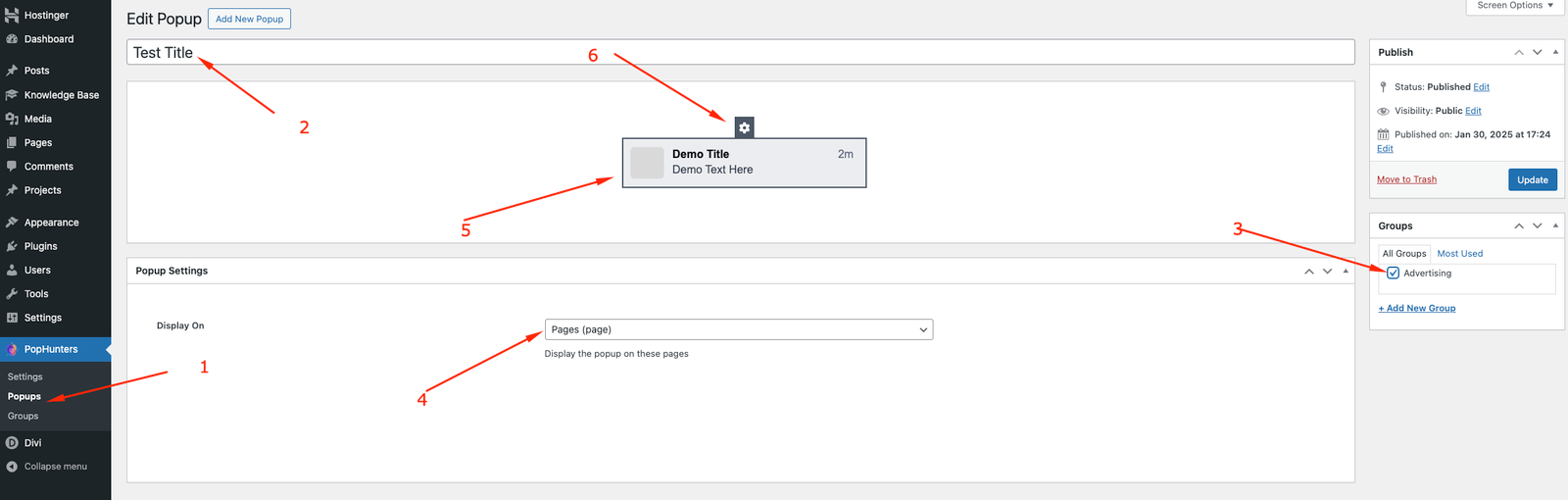
- Click here to create your first Popup.
- The Post Title (note: this is separate from the popup title area).
- This is the popup category, used to conveniently group your popups.
- This is the same option as in Step 2 of the General Settings tab, but here you can override the setting.
- The popup preview area.
- Click this icon to open the Popup settings modal.