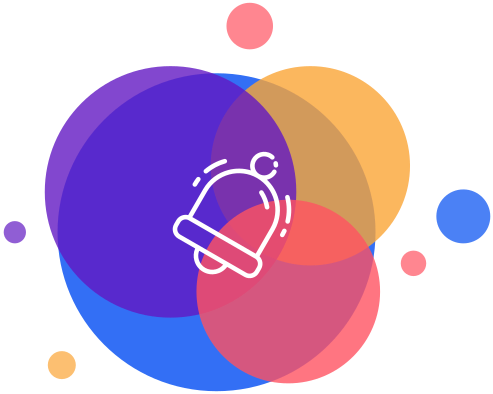Modal Settings – General Tab
The General tab is primarily used to add the popup content and manage links.
NOTE!!! – Most fields in the modal area will update in real-time in the preview area as you make changes.
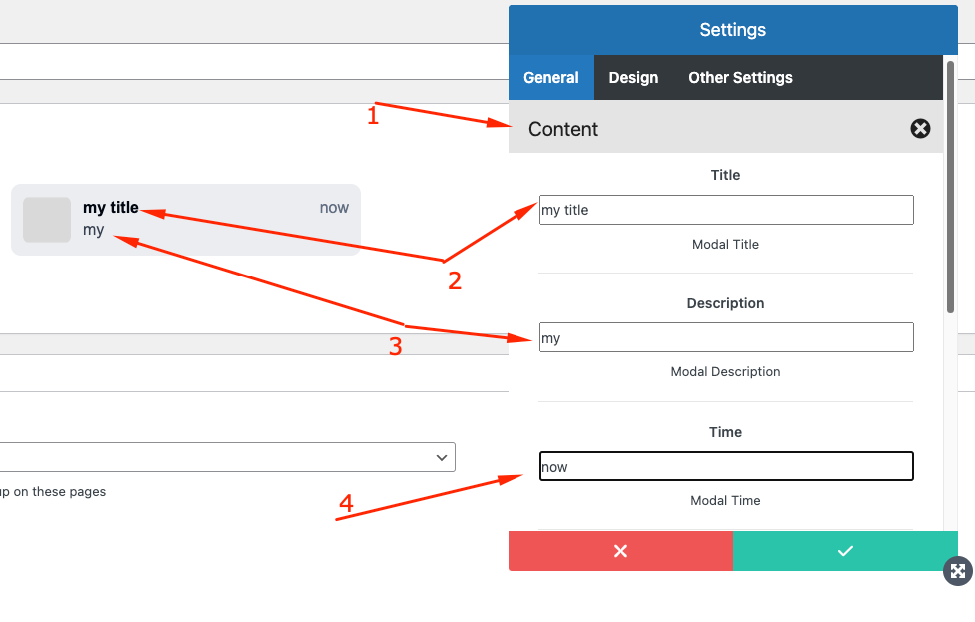
- The Content Panel.
- The Popup Title
- The Popup Description area.
- The Popup Time area.
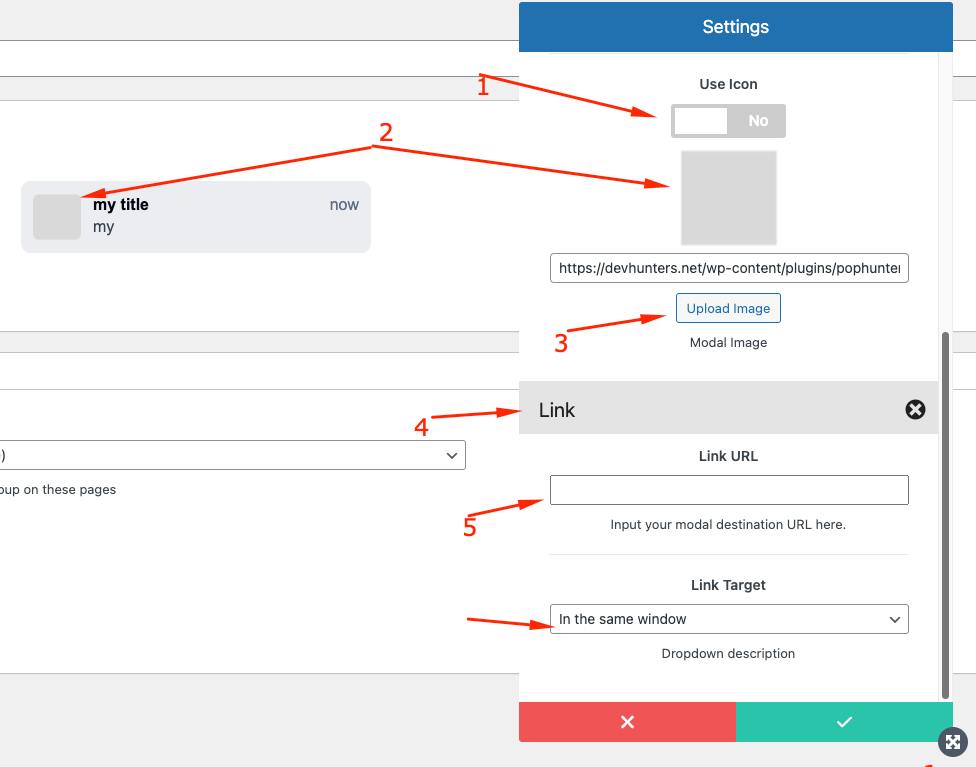
- You can use either an image or an icon here:
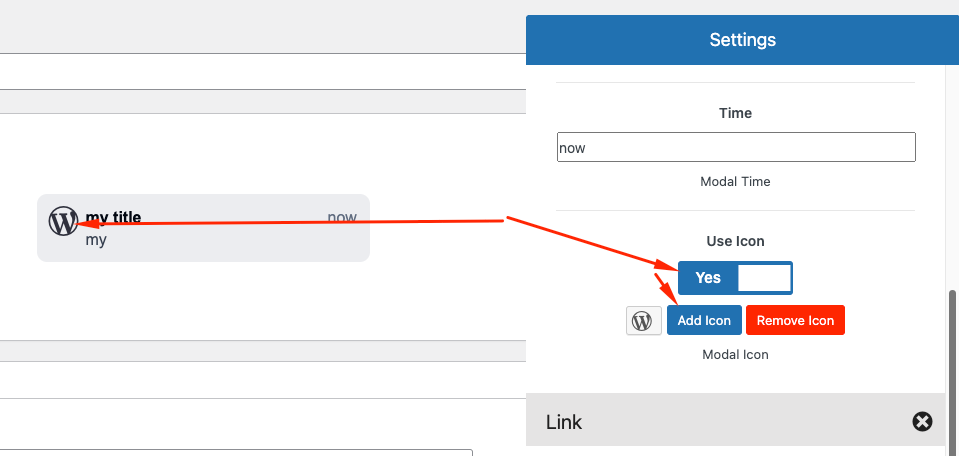
When you click the Add Icon button, you will be able to select different icon types:
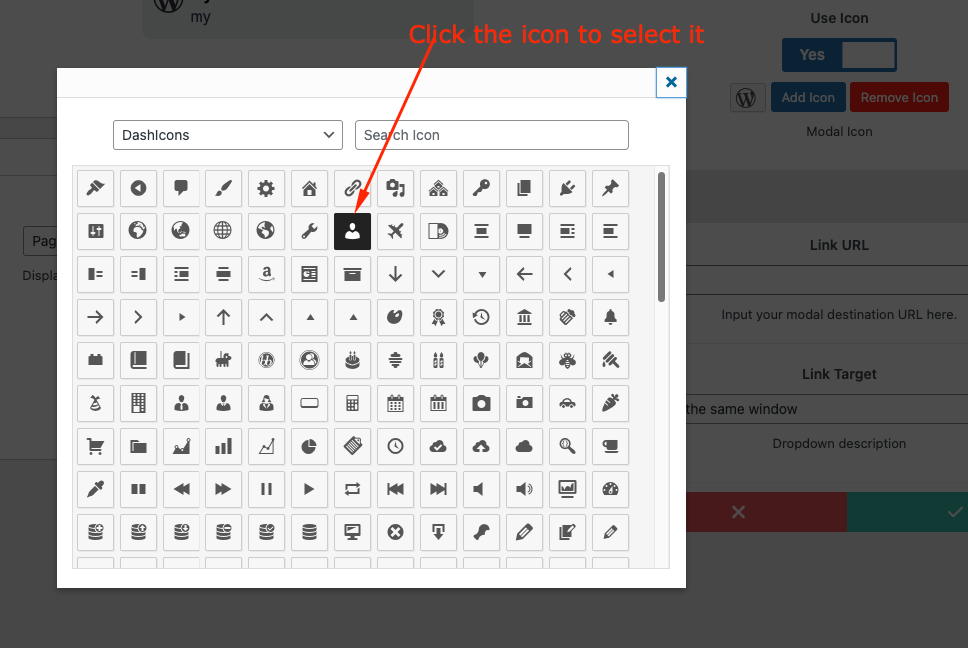
2. This is the Image or Icon preview.
3. Click this button to select the image.
4. The Link Panel Area.
5. Here you will add your Link.
6. Select whether to open the link in the same window or in a new one.